Elite Break Scissor
Elite Break Scissor is a free Chrome / Firefox extension that allows fans of the TV wrestling shows AEW Dynamite and AEW Rampage to skip the breaks more easily when watching on the FITE website.
FITE TV allows users to pay to stream the TV wrestling shows AEW Dynamite and AEW Rampage via their AEW+ subscription service. However, these shows are presented unedited from the original feed sent to broadcasters.
This means that when the feed cuts to what would have been a commercial break for the television networks, FITE TV users are presented with the AEW ident card for roughly three minutes:

The FITE TV player in the browser does not offer an easy way to skip this break, forcing users to calculate for themselves what the current time code plus three minutes is, and then make the skip with their mouse.
This extension allows users to make the skip with a simple keyboard shortcut, Ctrl+Right. It also allows finer browsing of the timeline with Ctrl+Shift+Left and Ctrl+Shift+Right.
Use the extension as follows:
1. Install The Extension
Chrome
Install the extension from the Google Chrome Web Store by visiting: https://chrome.google.com/webstore/detail/elite-break-scissor/pngonapjnmipmlimdgldleganibbofnf and click the "Add to Chrome" button:
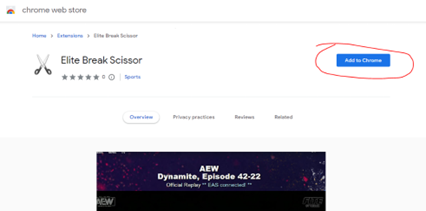
Firefox
Install the extension from the Firefox Add-ons Store by visiting: https://addons.mozilla.org/en-GB/firefox/addon/elite-break-scissor and click the "Add to Firefox" button:
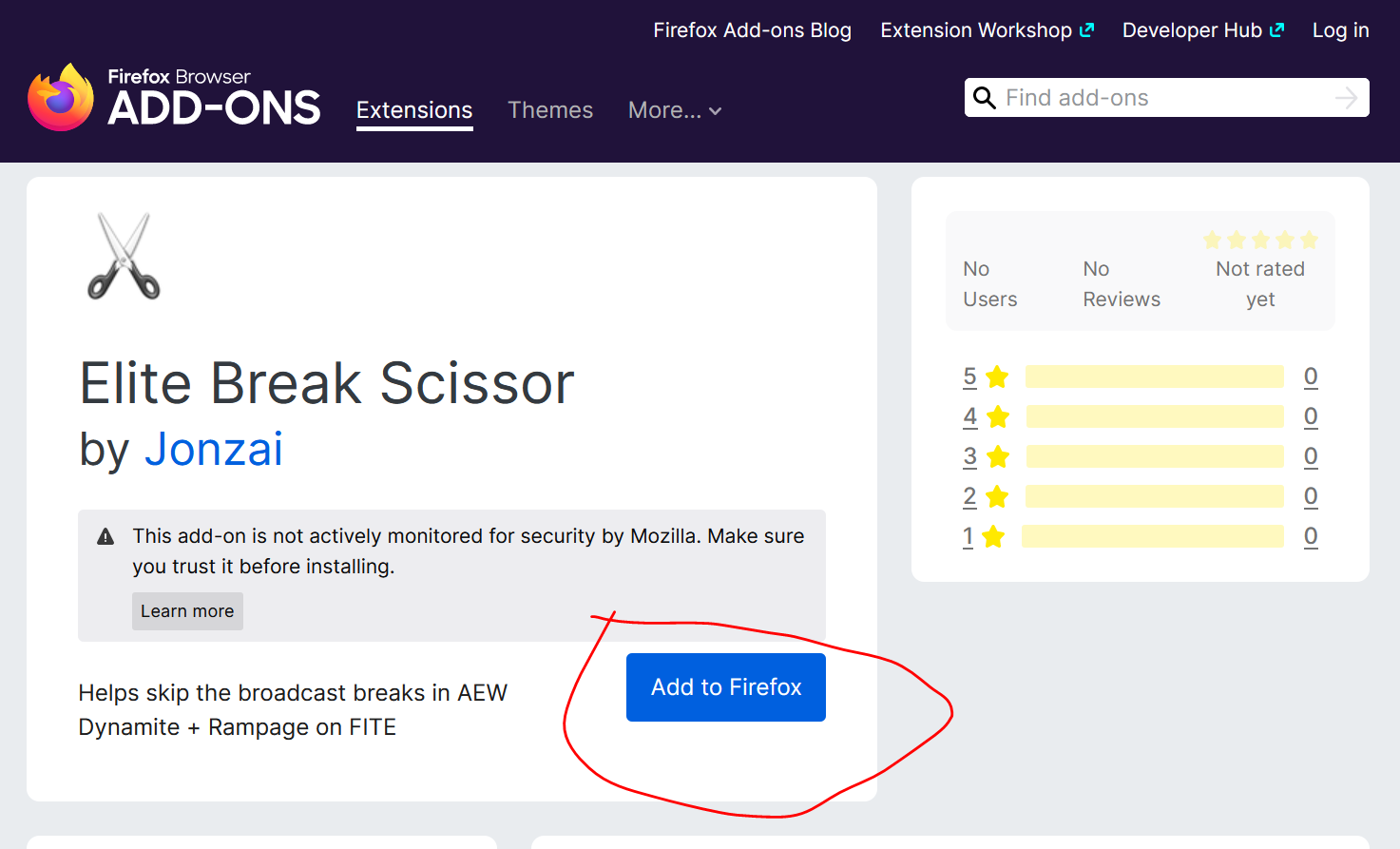
2. Watch Some AEW!
Once installed, simply log into FITE and watch AEW Dynamite or Rampage. You will see a message explaining that the extension is trying to connect:

Once the video has loaded in FITE, the message will change to tell you that the extension has connected and is good to go:

3. Finally Skip Those Breaks!
When the show goes to commercial, press CTRL+Right arrow key. The extension will take an educated guess on how much time it should skip:
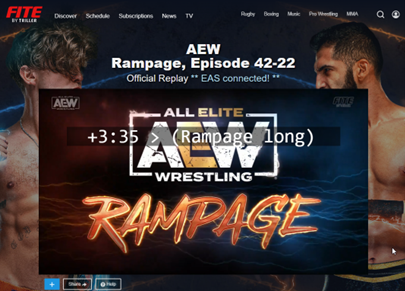
If you need to, you can cycle through different skipping options by pressing CTRL+Right Arrow or CTRL+Left Arrow:

When you see the skipping choice you want, simply do not press any more keys. After four seconds of no keyboard activity, the player will skip by your desired amount:
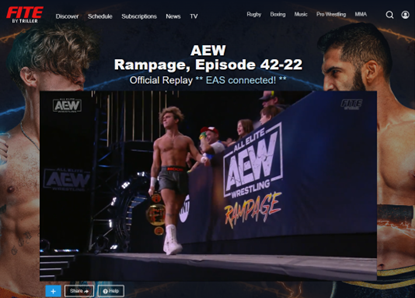
You can abandon skipping at any point by pressing the "C" key, or using CTRL+Right / Left to move the skipping amount to 0:00, which results in no skip being made.
4. Fine Tune Skipping
For total control over the amount of time being skipped, simply use CTRL+Shift+Right / Left. This will change the skip amount in ten second chunks:

And thats it! Enjoy AEW without the meaningless FITE breaks!
That Google Chrome Web Store link again: https://chrome.google.com/webstore/detail/elite-break-scissor/pngonapjnmipmlimdgldleganibbofnf
And Firefox: https://addons.mozilla.org/en-GB/firefox/addon/elite-break-scissor
Any comments please feel free to email me at jonathan.miles@hotmail.co.uk
Originally I did reach out to FITE asking if they could edit these breaks out after the live broadcast themselves, and they replied with the following:
"Thank you for contacting FITE Customer Support! This is the format that AEW sends us and what will be aired. We cannot change it from our side. I apologize."
I then reached out to AEW via their general inquiries email address and received no reply.
I burned a weekend making this thing so if you'd like to send me beer in a non-Steve-Austin way please feel free to use PayPal.